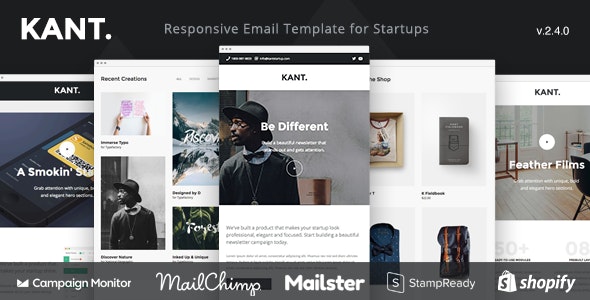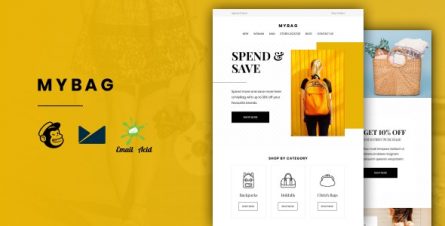We’ve built a product that makes your startup look professional, elegant and focused. Start building a beautiful email campaign today.
Being startup, time is always a factor. This is why we have carefully created ready-to-use modules that you can easily piece together to create a stunning campaign in a matter of minutes. It comes with 50+ purpose-built sections and 12 example demo layouts to get you started!
For the first time on ThemeForest you can buy an HTML template together with a complementary Email template so that you can build a stunning website and launch professional email campaign. Get the HTML version .
If you have any pre-sale questions do not hesitate to contact us through our profile.
|
|
|
|
|
Full Features
- Fully responsive, even in Gmail apps
- Online Builder (StampReady)
- Compatible with 30+ email clients – tested with Email on Acid
- Built with the Pine Email Framework
- 12 column grid
- Mobile widths and offsets
- Background images work in all versions of Outlook + Windows Mail
- Custom Mobile Stacking: reorder multi-column layouts for mobile
- Unique interactive components: hamburger menu, mobile accordion
- Highly optimised code – emails load fast
- Well documented
Files included
- 5 PSD files
- Standalone HTML version
- Mailster version
- MailChimp version
- StampReady version
- Campaign Monitor version
- Shopify version (All 17 notification emails)
Each version includes
- Components: buttons, dividers, spacers, menus
- Pine Framework grid examples, ready-to-use
- Base layout file: just add sections
- 50+ sections, each in its own file
- Hero
- Social
- Portfolio
- Blog
- Call to action
- and many more
- 10 pre-built marketing templates (x)
- 4 pre-built notification templates (x)
Compatible email clients
- Android
- Gmail Android App
- Outlook Android App
- iPad
- iPhone
- Gmail iOS App
- Outlook iOS App
- Apple Mail
- Outlook 2003
- Outlook 2007
- Outlook 2010
- Outlook 2011
- Outlook 2013
- Outlook 2016
- Outlook 2016 (Mac)
- Windows Mail
- Mozilla Thunderbird
- AOL web
- Gmail web
- Google Apps
- Office 365
- Outlook.com
- Yahoo! web
Notes
- Web font support in email is limited
- GANGA (“Gmail Android App for Non-Gmail Accounts”, i.e. non-Google address connected through POP/IMAP) responsive support is pending rollout, please check the update live ticker from Litmus.
- Images used in the demo are not included in the download
- (x) As seen in the demos. Due to the nature of their editors, Campaign Monitor, MailChimp, and StampReady versions come with an all-in-one template that you can use to build your layout just like our demos
SOS! I Need Support!
In addition to an extremely detailed template and framework documentation, we provide top-notch support!
Post a comment or open a ticket here.
Credits
Images All of our base photos come from the following stock photography sites:
- Unsplash
Template Changelog
v.2.4.0 – 2018/01/29
ADDED - Shopify notification templates. All 17 Shopify notification emails are included - MailChimp section: "Cart Product Row - No Divider" - MailChimp option for editing footer divider colour FIXED - StampReady editor export issue causing inconsistent text line spacing - Editing last project image in "Project with Captions", in MailChimp - Fixed hamburger menu item display in fallback for Gmail mobile apps - MailChimp button editing - MailChimp editor had started breaking buttons again - MailChimp - Footer 3 Rewards badge centering UPDATED - MailChimp notification sections now use e-commerce automation merge tags - Mailster and MailChimp preview text
HOTFIX – 2017/12/25
FIXED - Button editing in MailChimp - Module background colours in Outlook when edited from MailChimp ADDED - Support for preview text in MailChimp
v.2.3.0 – 2017/11/15
FIXED
- Various layout and framework improvements
- Fixed Call To Action background editing in MailChimp
- Notifications: fixed notification header side padding.
- Mailster: fix Web App template modules not showing up by default
- Fixed vertical menu aligment for headers with menu on the right, in Outlook 2013-2016
- Fixed a Samsung default email client bug with CSS background images
UPDATED
- Updated CSS selectors for .menu-item
- StampReady: prevent forced image cropping
- Mailster: autocomplete social network URLs
- Moved positioning to embedded CSS for all hamburger menus
- Mailster: use {homepage} as default header and footer logo links
v.2.2.0 – 2017/10/17
This maintenance update includes a hotfix for Mailster, that will prevent our template from being impacted when the plugin strips tags from our HTML. We continue to investigate this together with Mailster, but until further notice please upgrade to this version right away.
FIXED: - Hotfix for Mailster's issue with "save as new template". Layouts will not blow up when saving as a new template, even if Mailster continues to randomly remove our CSS classes from modules - Fix columns vertical top alignment in Blog Grid.
v.2.1.0 – 2017/10/16
Note: the HERO With Video section requires editing HTML, because no online builder facilitates it at this time. Please carefully read the documentation first.
ADDED: - New section: Video HERO - New pre-built template: Halloween FIXED: - Fixed emails displaying zoomed out in iOS Mail due to a iOS 11 bug UPDATED: - all-in-one templates: simplify and have a single file/zip for importing, that includes all modules
v.2.0.0 – 2017/10/10
Kant 2.0.0 is a complete rewrite of the template, with lots of new features, fixes, and improvements.
ADDED:
- New section: Full Width Image
- Support for fluid retina images
- Background image support for Windows Mail
- Added a mobile helper class to float elements to the left
- Added a few classes to control heading sizes for mobile clients
- Mailster: auto content support (magic wand)
- Mailster: enabled automatic download of your Kant purchase directly from WordPress, via Envato authentication
- MailChimp: lots of styling options, grouped by module type
- StampReady: integrate the grid examples with the editor
- StampReady Editor 3.0 (Beta) ready:
- modules grouped by type
- spacer height adjustment
- repeatable rows (available for selected modules)
FIXED:
- Mailster: fixed content formatting issues
- StampReady: fixed extra spacing between modules in some cases
- Fixed desktop menu spacing in some clients, particularly Outlook
- Force desktop view in mobile clients that do not support responsive
- Allow long words to break on next line for mobile, so they don't blow up the layout
- Fix default body text line-height in some clients - particularly Gmail, since it dropped support for tag selectors
- Force hamburger menu to display basic menu in Gmail apps (:hover is not supported in Gmail on some devices, thus rendering the hamburger menu useless)
UPDATED:
- Updated documentation
- Improved mobile menu spacing
- Mailster: improved menu item editing
- Smaller spacer and divider component code footprint
- Spacer and divider height is now more consistent across email clients
- MailChimp: change more background images in visual editor
- Updated Call To Action Button Centered to include text above button
- MailChimp: notifications all-in-one now includes all marketing sections
- Campaign Monitor: notifications all-in-one now includes all marketing sections
- Update all HTML: less code => smaller file size => faster loading emails. Also, long emails are now even less likely to get cut-off in Gmail.
- StampReady: animated header module thumbnails, so you can differentiate between headers with basic and hamburger menu
REMOVED:
- All placeholder images, except for icons and logos. Now using a placeholder image service, so our own images no longer get in your way and no longer pollute your media library when you're importing the template to one of the supported third party services. Also, this will speed up the process of importing a template.
- Prebuilt templates from the Campaign Monitor, MailChimp, and StampReady integrated versions. These were either redundant, or, as is the case with MailChimp, created confusion in the email editor. If you are using one of these integrations and want a layout just like in our demos, you can quickly build it yourself from the all-in-one templates we provide.
v.1.0.1 – 2017/02/03
ADDED: - New Template: Valentine's Day FIXED: - Fixed the .mobile-collapsed responsive helper class, so that it actually works - Fixed some preheader spacers that had line-height: 0; and were causing rendering issues in Outlook 2016 UPDATED: - MailChimp, MyMail, and StampReady integration documentation, to reflect the new folder/files structure REMOVED: - mailchimp/templates/html - you have the same thing in the .zip file(s), so this was redundant. Simply unzip if you need to view/edit those files. - mymail/templates/html - also redundant - stampready/templates/html - also redundant